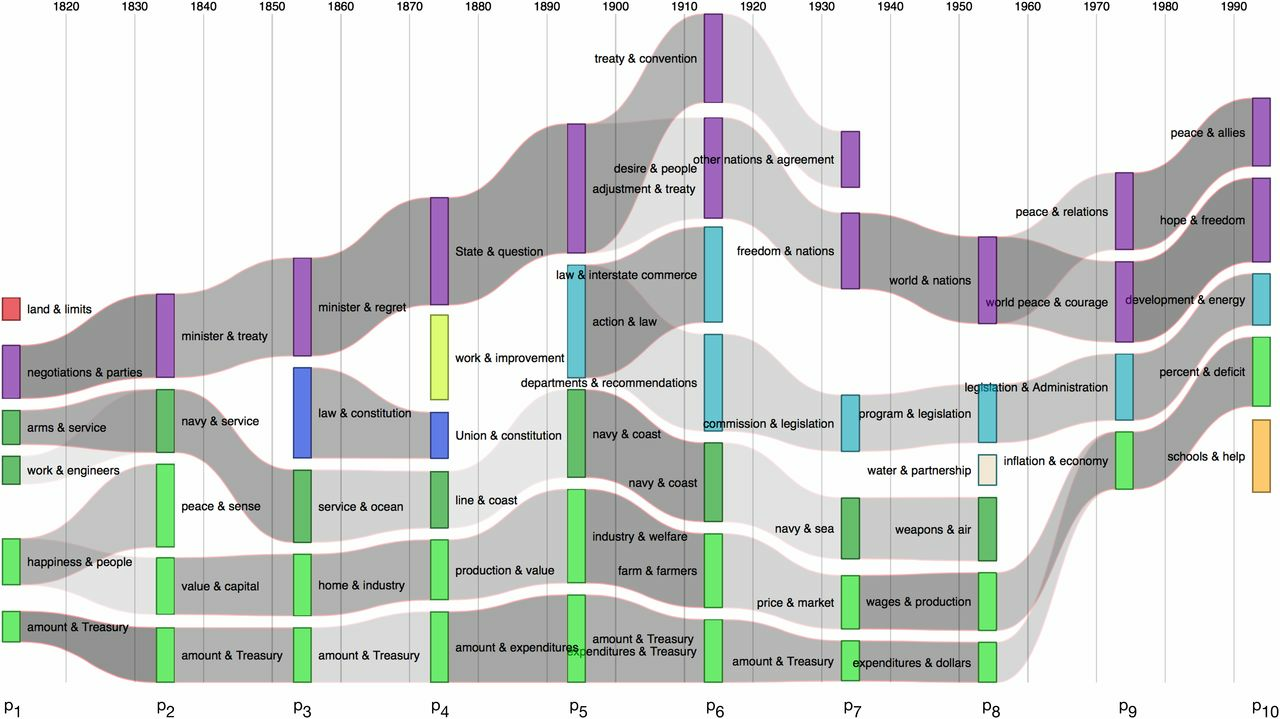Barack Obama
January 12, 2016
Mr. Speaker, Mr. Vice President, Members of Congress, my fellow Americans:
Tonight marks the eighth year I've come here to report on the State of the Union. And for this final one, I'm going to try to make it shorter. I know some of you are antsy to get back to Iowa.
I also understand that because it's an election season, expectations for what we'll achieve this year are low. Still, Mr. Speaker, I appreciate the constructive approach you and the other leaders took at the end of last year to pass a budget and make tax cuts permanent for working families. So I hope we can work together this year on bipartisan priorities like criminal justice reform, and helping people who are battling prescription drug abuse. We just might surprise the cynics again.
But tonight, I want to go easy on the traditional list of proposals for the year ahead. Don't worry, I've got plenty, from helping students learn to write computer code to personalizing medical treatments for patients. And I'll keep pushing for progress on the work that still needs doing. Fixing a broken immigration system. Protecting our kids from gun violence. Equal pay for equal work, paid leave, raising the minimum wage. All these things still matter to hardworking families; they are still the right thing to do; and I will not let up until they get done.
But for my final address to this chamber, I don't want to talk just about the next year. I want to focus on the next five years, ten years, and beyond.
I want to focus on our future.
We live in a time of extraordinary change, change that's reshaping the way we live, the way we work, our planet and our place in the world. It's change that promises amazing medical breakthroughs, but also economic disruptions that strain working families. It promises education for girls in the most remote villages, but also connects terrorists plotting an ocean away. It's change that can broaden opportunity, or widen inequality. And whether we like it or not, the pace of this change will only accelerate.